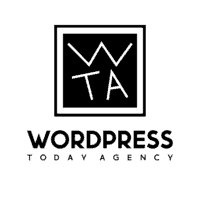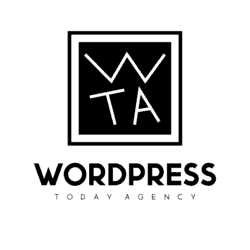Introduction
When working with JetEngine’s Dynamic Tables in WordPress, creating a truly mobile-responsive experience can be challenging. After numerous projects and client requests, I’ve developed a simple solution that transforms standard tables into mobile-friendly card layouts, complete with JetSmartFilters support. This guide uses some basic CSS styling, feel free to adjust it to your design.
Common Mobile Issues with JetEngine’s Dynamic Tables
Before diving into the solution, let’s identify the common problems we’re solving:
- Horizontal scrolling on mobile devices
- Poor readability of tabular data
- Inconsistent layout with filters
- Issues with special content like images and logos
- Layout breaking after filter application
Solution Overview
My solution transforms the table into a card-based layout on mobile devices, where:
- Each row becomes a vertical card
- Column headers become labels
- Content is properly aligned and readable
- Images and logos are correctly sized
- Filter functionality is preserved
CSS Implementation
/* Base table styles */
.jet-dynamic-table {
width: 100% !important;
border-collapse: separate;
border-spacing: 0;
}
/* Desktop styles */
.jet-dynamic-table-wrapper {
width: 100%;
max-width: 100%;
overflow: visible;
}
/* Desktop header styles */
thead .jet-dynamic-table__row.jet-dynamic-table__row--header {
display: table-row !important;
}
/* Mobile styles */
@media screen and (max-width: 768px) {
/* Hide desktop header */
thead .jet-dynamic-table__row.jet-dynamic-table__row--header {
display: none !important;
}
/* Container styles */
.jet-dynamic-table-wrapper {
display: block !important;
overflow: visible !important;
}
.jet-dynamic-table {
display: block !important;
width: 100% !important;
}
.jet-dynamic-table tbody {
display: block;
width: 100%;
}
/* Row styling */
.jet-dynamic-table__row {
display: block !important;
margin-bottom: 1rem;
background: #fff;
border: 1px solid #e5e7eb;
border-radius: 8px;
padding: 0.5rem;
width: 100%;
}
/* Cell styling for mobile card layout */
.jet-dynamic-table__col {
display: grid !important;
grid-template-columns: 50% 50% !important;
width: 100% !important;
min-width: 100% !important;
padding: 0.8rem !important;
align-items: center;
border-bottom: 1px solid #e5e7eb !important;
}
.jet-dynamic-table__col:last-child {
border-bottom: none !important;
}
/* Label styling */
.jet-dynamic-table__col::before {
content: attr(data-label);
font-weight: 600;
color: #4b5563;
text-align: left;
}
/* Value styling */
.jet-dynamic-table__col > * {
text-align: right;
margin-left: auto;
}
/* Handle specific cases like images */
.jet-dynamic-table__col--logo {
display: grid !important;
grid-template-columns: 50% 50% !important;
}
.jet-dynamic-table__col--logo img {
max-width: 100px;
height: auto;
margin-left: auto;
}
/* Remove all default table widths */
.jet-dynamic-table__col[style*="width"],
.jet-dynamic-table__col[style*="min-width"] {
width: 100% !important;
min-width: 100% !important;
}
}JavaScript Implementation
If you prefer Vanilla JavaScript:
document.addEventListener('DOMContentLoaded', function() {
function makeTablesResponsive() {
const tables = document.querySelectorAll('.jet-dynamic-table');
tables.forEach(table => {
if (!table.dataset.headers) {
const headers = Array.from(table.querySelectorAll('thead th')).map(th => th.textContent.trim());
table.dataset.headers = JSON.stringify(headers);
}
const headers = JSON.parse(table.dataset.headers);
const rows = table.querySelectorAll('tbody tr');
rows.forEach(row => {
const cells = row.querySelectorAll('td');
cells.forEach((cell, index) => {
if (headers[index]) {
cell.setAttribute('data-label', headers[index]);
}
});
});
const wrapper = table.closest('.jet-dynamic-table-wrapper');
if (wrapper) {
wrapper.style.display = 'grid';
if (window.innerWidth <= 480) {
wrapper.style.gridTemplateColumns = '1fr';
} else if (window.innerWidth <= 768) {
wrapper.style.gridTemplateColumns = 'repeat(2, 1fr)';
}
}
});
}
makeTablesResponsive();
const events = [
'jet-engine/listing/grid-load',
'jet-filter-content-rendered',
'jetSmartFilters/updated',
'jetSmartFilters/updating'
];
events.forEach(event => {
document.addEventListener(event, function() {
setTimeout(makeTablesResponsive, 100);
});
});
const observer = new MutationObserver(mutations => {
mutations.forEach(mutation => {
if (mutation.addedNodes.length) {
setTimeout(makeTablesResponsive, 100);
}
});
});
observer.observe(document.body, {
childList: true,
subtree: true
});
let resizeTimer;
window.addEventListener('resize', function() {
clearTimeout(resizeTimer);
resizeTimer = setTimeout(makeTablesResponsive, 250);
});
const removeFiltersButton = document.querySelector('.jet-remove-all-filters__button');
if (removeFiltersButton) {
removeFiltersButton.addEventListener('click', function() {
setTimeout(makeTablesResponsive, 300);
});
}
});jQuery version:
jQuery(document).ready(function($) {
function makeTablesResponsive() {
const tables = document.querySelectorAll(‘.jet-dynamic-table’);
tables.forEach(table => {
if (!table.dataset.headers) {
const headers = Array.from(table.querySelectorAll('thead th')).map(th => th.textContent.trim());
table.dataset.headers = JSON.stringify(headers);
}
const headers = JSON.parse(table.dataset.headers);
const mobileRows = table.querySelectorAll('.mobile-table-row');
mobileRows.forEach(row => {
const cells = row.querySelectorAll('td');
cells.forEach((cell, index) => {
if (headers[index]) {
cell.setAttribute('data-label', headers[index]);
}
});
});
const regularRows = table.querySelectorAll('tbody tr');
regularRows.forEach(row => {
const cells = row.querySelectorAll('td');
cells.forEach((cell, index) => {
if (headers[index]) {
cell.setAttribute('data-label', headers[index]);
}
});
});
const wrapper = table.closest('.jet-dynamic-table-wrapper');
if (wrapper) {
wrapper.style.display = 'grid';
if (window.innerWidth <= 480) {
wrapper.style.gridTemplateColumns = '1fr';
} else if (window.innerWidth <= 768) {
wrapper.style.gridTemplateColumns = 'repeat(2, 1fr)';
}
}
});
}
function setupEventListeners() {
const events = [
'jet-engine/listing/grid-load',
'jet-filter-content-rendered',
'jetSmartFilters/updated',
'jetSmartFilters/updating',
'click'
];
events.forEach(event => {
$(document).off(event).on(event, function() {
setTimeout(makeTablesResponsive, 100);
});
});
const removeFiltersButton = document.querySelector('.jet-remove-all-filters__button');
if (removeFiltersButton && !removeFiltersButton.hasListener) {
removeFiltersButton.hasListener = true;
removeFiltersButton.addEventListener('click', function() {
setTimeout(makeTablesResponsive, 300);
});
}
let resizeTimer;
$(window).off('resize').on('resize', function() {
clearTimeout(resizeTimer);
resizeTimer = setTimeout(makeTablesResponsive, 250);
});
}
makeTablesResponsive();
setupEventListeners();
const observer = new MutationObserver(function(mutations) {
mutations.forEach(function(mutation) {
if (mutation.addedNodes.length) {
const removeFiltersButton = document.querySelector('.jet-remove-all-filters__button');
if (removeFiltersButton && !removeFiltersButton.hasListener) {
removeFiltersButton.hasListener = true;
removeFiltersButton.addEventListener('click', function() {
setTimeout(makeTablesResponsive, 300);
});
}
setTimeout(makeTablesResponsive, 100);
}
});
});
observer.observe(document.body, {
childList: true,
subtree: true
});
return function cleanup() {
observer.disconnect();
$(window).off('resize');
events.forEach(event => {
$(document).off(event);
});
};
});That was the article, I hope you’ll find it useful and working! Keep in mind that this guide shows a basic style as a demonstration – you’ll need to adapt the design to match your website’s look and feel and the specific design requirements of your project.
If you need something more advanced or help with Crocoblock products, especially complex websites with dynamic data, membership systems, or online stores built with JetEngine and other Crocoblock products, feel free to use the button below to get in touch with me.
Contact me