Your cart is currently empty!
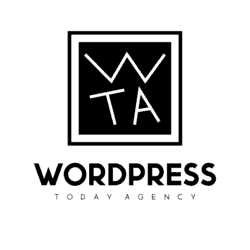
Let’s talk about your project and how it aligns with your business strategy.

Introduction When working with Elementor on multiple projects, reopening an older project, or especially when taking over an Elementor project from someone else, finding which elements have custom CSS becomes a real challenge. This article introduces a solution I developed to make this process much easier. The Problem You’ve probably been in this situation: you…

Introduction The Problem The Solution PHP Code JavaScript Code Key Features Current Limitations Future Plans Conclusion Introduction to JetEngine Dynamic Visibility and Elementor Hey there! If you’re using Elementor along with JetEngine’s Dynamic Visibility plugin, you know how powerful these tools are for building dynamic websites. But handling visibility conditions across multiple elements can be…

Introduction When working with JetEngine’s Dynamic Tables in WordPress, creating a truly mobile-responsive experience can be challenging. After numerous projects and client requests, I’ve developed a simple solution that transforms standard tables into mobile-friendly card layouts, complete with JetSmartFilters support. This guide uses some basic CSS styling, feel free to adjust it to your design.…
While working on a project, I had a multi-step form created with JetFormBuilder, I noticed there was a FOUC (Flash of Unstyled Content) problem when the page was loading and while I had a form with 4 steps, all of them were visible in a unpleasant way until the page was fully loaded. I contacted…

I needed to display seasonal pricing for JetBooking, but I couldn’t find a solution. So, I contacted Crocoblock, and they provided me with a shortcode. However, it wasn’t exactly what I was looking for. I needed only the price per night to be returned. Based on their code, I made a few changes and created…


Recently I had to add some custom javascript/jquery code to a JetSmartFilter select filter in order to have a map show the relevant pins/markers. Since there is absolutely 0 documentation on how to add your own code I spent a few hours and I finally managed to get it right. Here is a working snippet.…

Here is the PHP code for updating JetEgine custom post type $cct_slug = “test”; // Name of the Custom Content Type. Don’t add “jet-cct-“ as JetEngine will add it by default. $cct_id = 10; //The ID of the Custom Content Type item you want to update $content_type = Jet_EngineModulesCustom_Content_TypesModule::instance()->manager->get_content_types( $cct_slug ); $new_data = [ “metafield1″…

Are you looking to take your WordPress site to the next level? Look no further than JetEngine experts. As JetEngine experts with extensive experience in dynamic data, REST API, Profile builder, and custom code, we can help you unlock the full potential of your website and improve your overall user experience. JetEngine is a powerful…

A few days ago I was working on a project that was using JetFormBuilder and JetEngine CCTs via REST API and I needed some custom functionality between a form created with JetFormBuilder and the website. I spent a lot of hours trying to figure out how to create/update/delete JetEngine CCTs using PHP code and I…